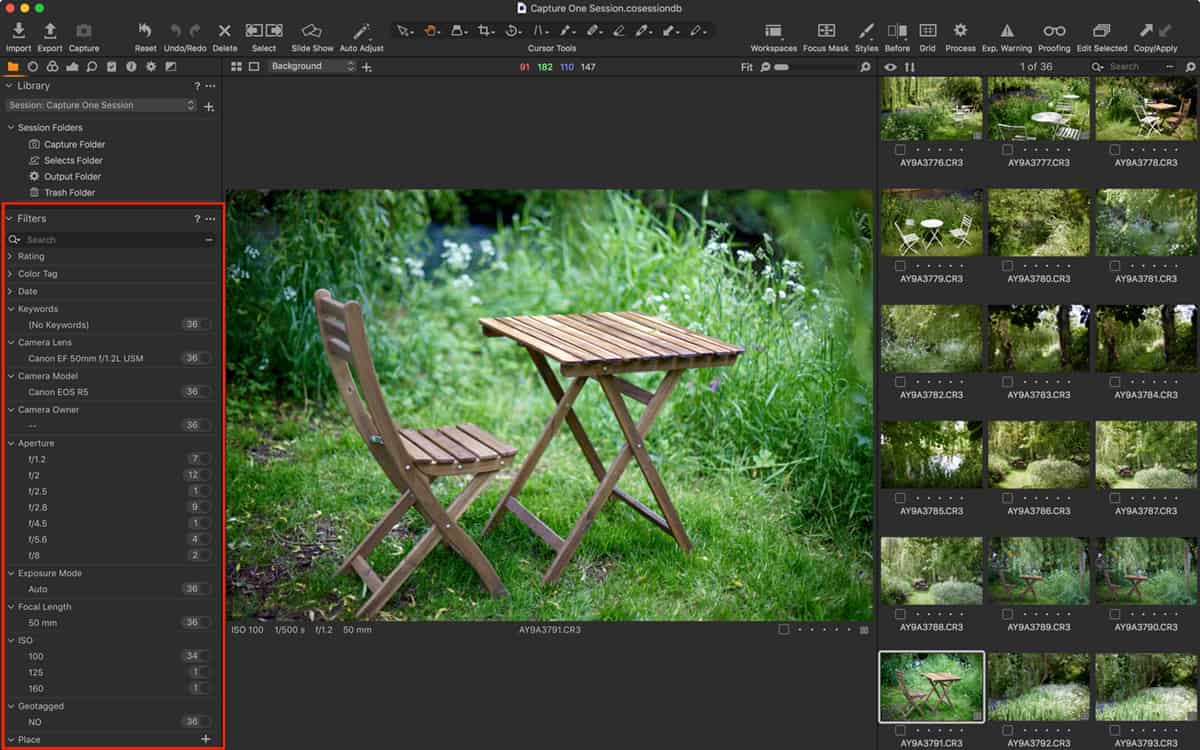
Hidden Features of Capture One Pro: Save Filters for Searching Metadata
Filters are an often over-looked feature in Capture One and they're really very powerful for searching for images. You might already use them to find starred or colour tagged images but they can be set-up to search for any metadata that's listed in the Metadata tool. As a camera and lens reviewer (formerly for numerous press titles in the UK), I often want to find photographs taken on certain cameras or lenses and so I have theses filters saved for just that purpose. I can also search by ISO, aperture value and even shutter speed if want to (the latter not so much, if I'm being honest).
While those particular filters might not be of interest to you specifically, there are others, including keywords, which allows you to search a Session or a Catalog's worth of images by keyword used. If

