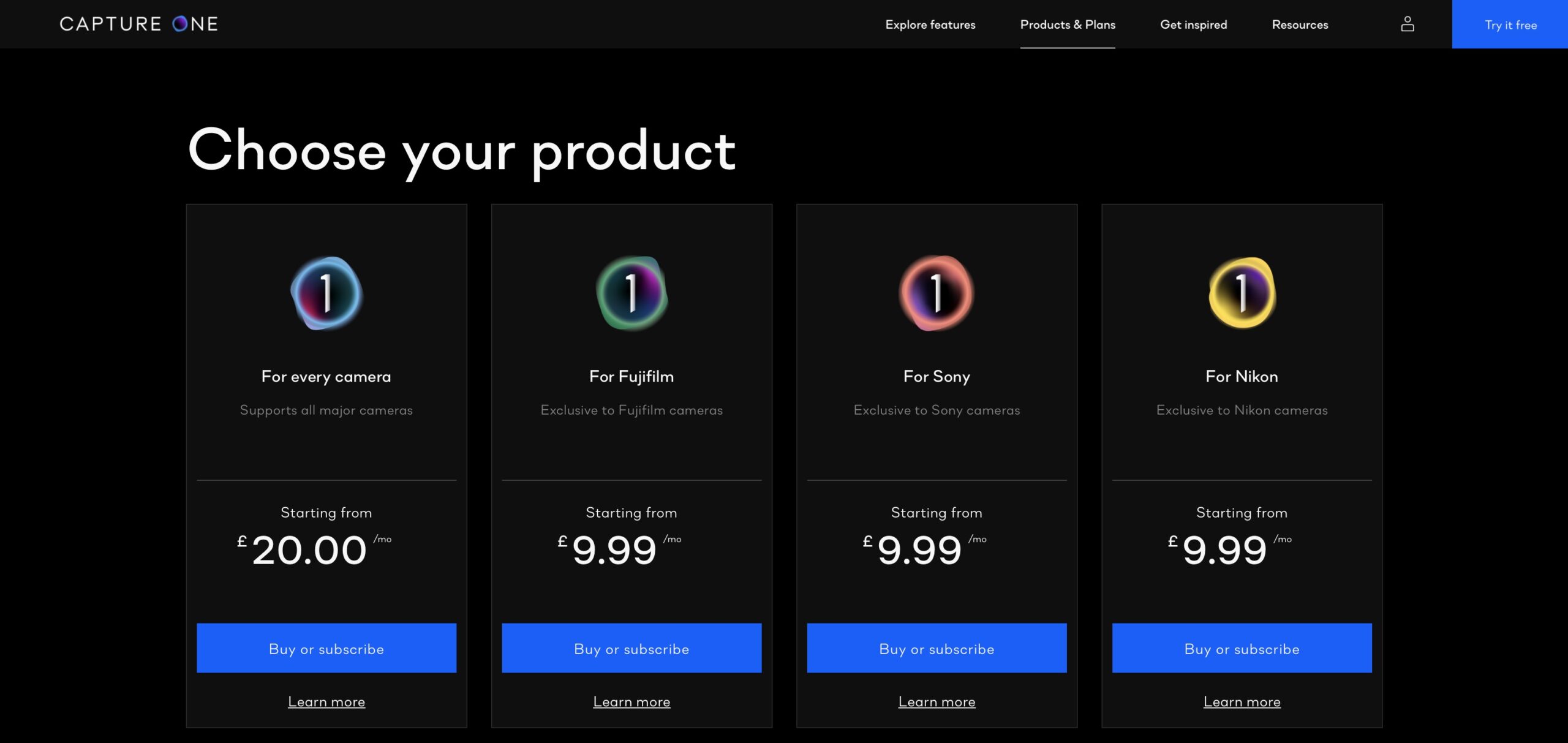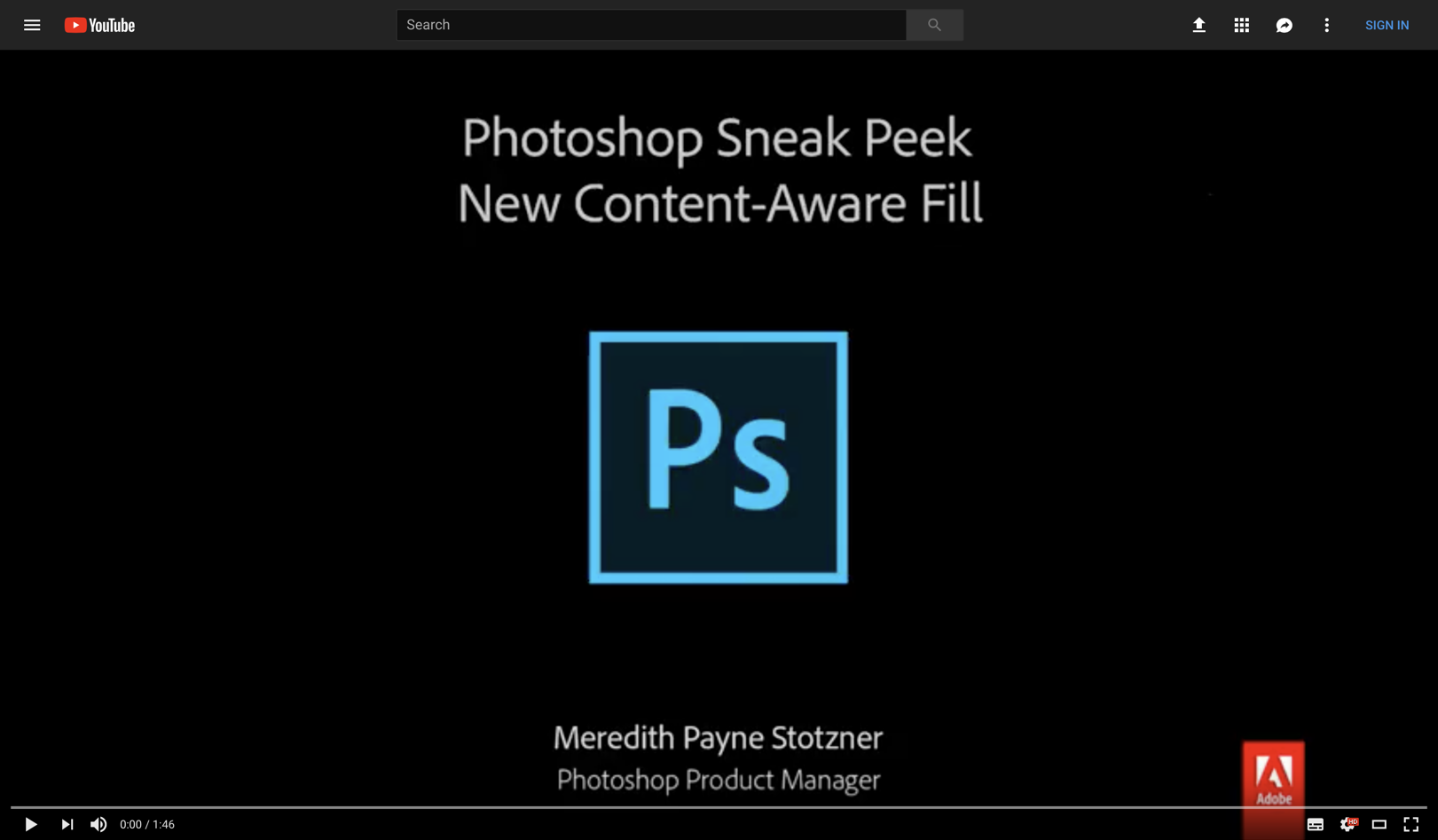-
Copying Steps within a Photoshop Action
You can copy specific steps from one action to another in Photoshop. By copying a step that performs a specific adjustment, such as sharpening, resizing, or saving to a specific file type (JPEG, size 10) and colour space, or naming a file and saving it to your desktop, you can create complex Actions that greatly reduce editing time and yet simplify your workflow, ensuring consistency across different projects. Here’s how to do it: Steps to Copy Action Steps Open the Actions Panel: Go to Window > Actions or press Alt + F9 (Windows) / Option + F9 (Mac) to open the Actions panel. Locate the Action: Find the action that…
-
Adding to an Existing Photoshop Action
You can add steps to an existing Photoshop action after it has been created. You might want to add to an existing Photoshop action to incorporate new techniques or adjustments based on client feedback, or you may have realised you’ve missed out a step after finishing recording. Whatever the reason, adding steps to an existing Action is an extremely useful feature, allowing better customisation and efficiency in your workflow. Here’s how to add additional Steps to an Action Open the Actions Panel: Go to Window > Actions or press Alt + F9 (Windows) / Option + F9 (Mac) to open the Actions panel. Select the Action: Find and select the…
-
Fully-featured Photoshop to come to the iPad
Adobe have today announced that a fully featured Photoshop CC is coming to the iPad.
-
Adobe share sneak peek of Photoshop CC’s Content Aware Fill feature
Adobe has released a preview of a new Content-Aware Fill workspace and improved feature set in an upcoming update to Photoshop CC on YouTube by Photoshop Product Manager, Meredith Payne Stotzner. You can see the clip here. The new workspace and features give more control with an new easier to find menu path and interactive experience, with a preview to display what part of the image is being to fill-in, and you can brush away any part of the image you don’t want to use. There are other capabilities, Stotzner claims, including new mirror, rotate and scale options that allow Photoshop to adapt to the scene, as well as output options…