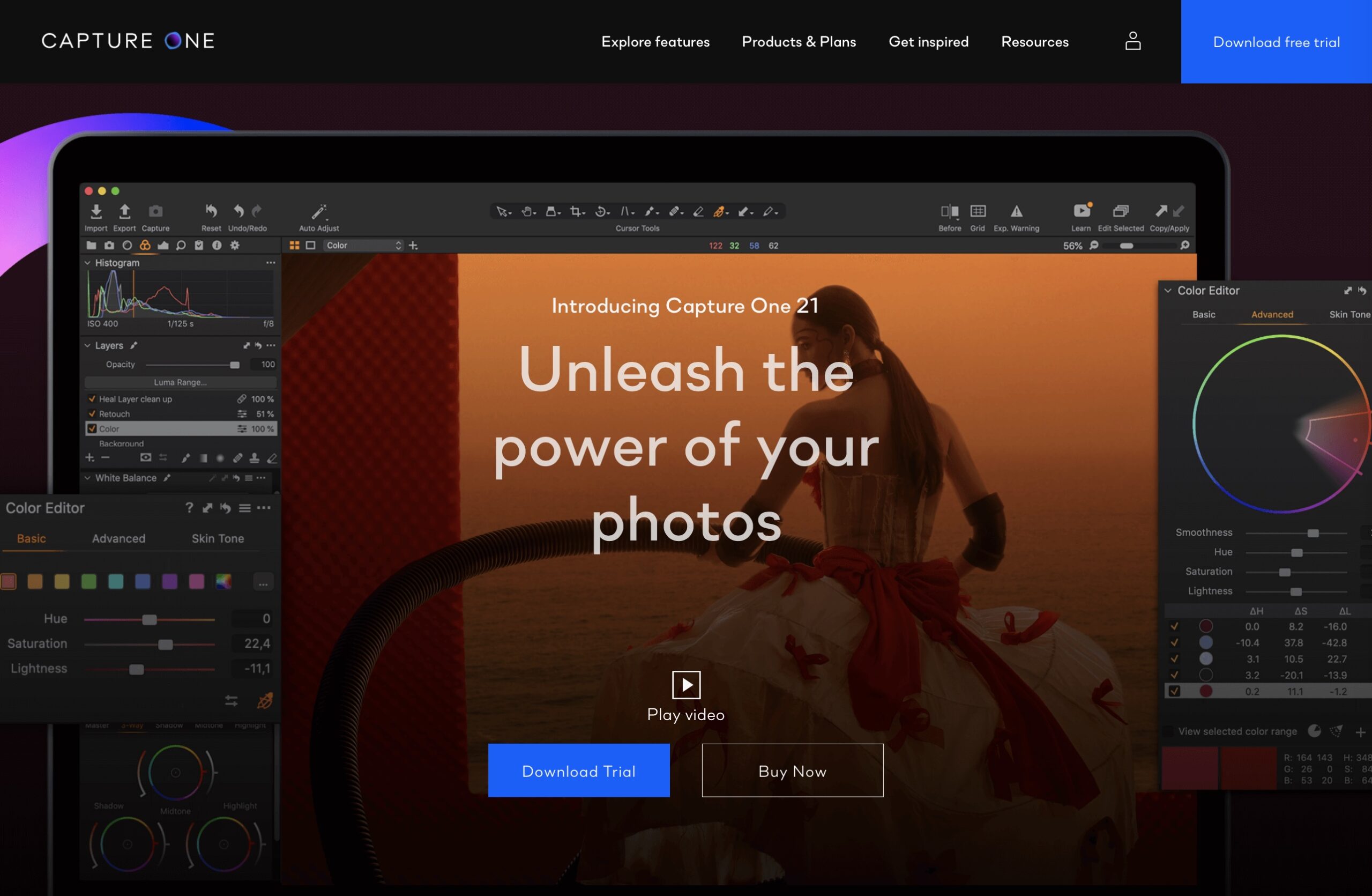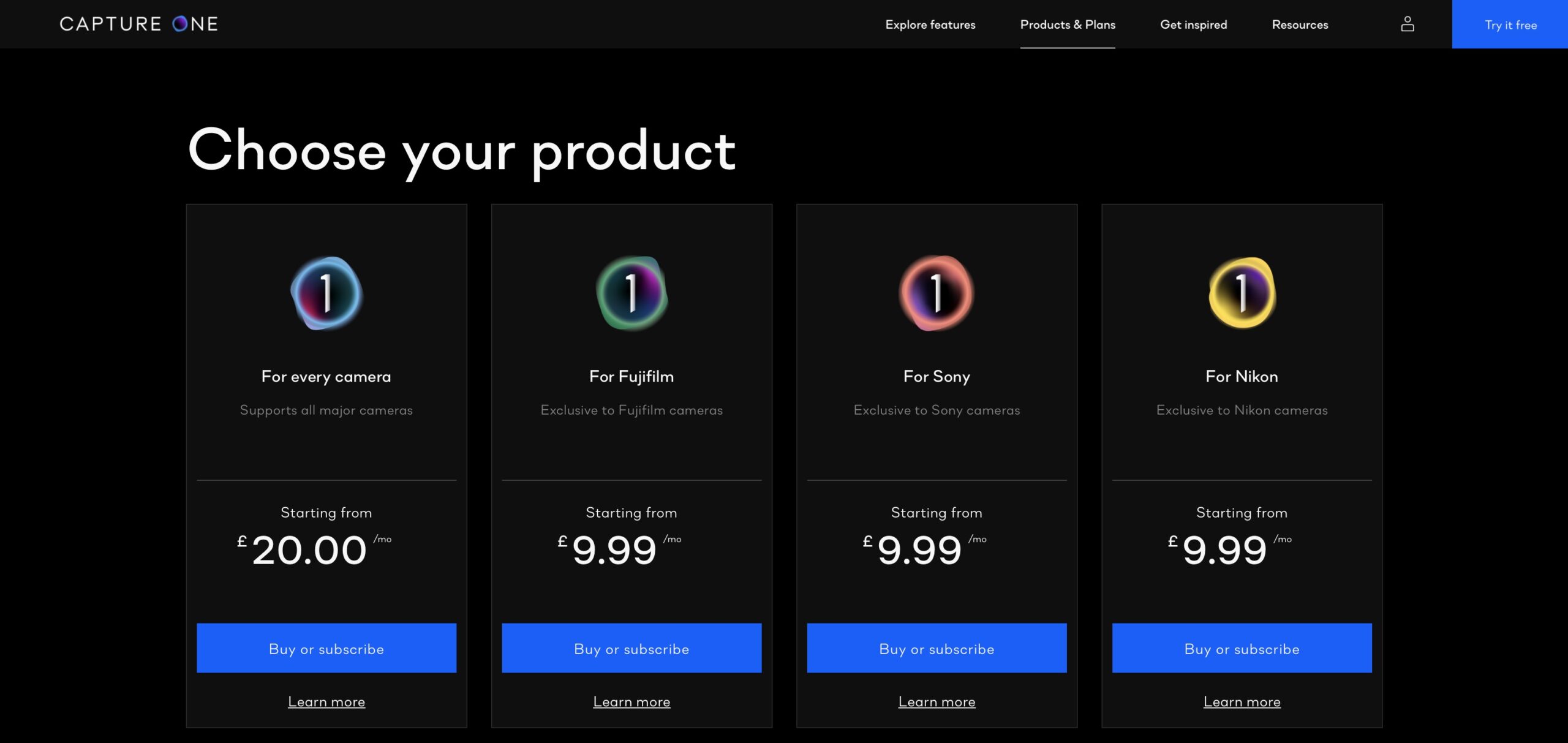-
Lightroom Classic: Best Practice for Keeping Edits Separate
In Adobe Lightroom Classic, when you copy a Collection, the edits and adjustments made to images in the original Collection are also applied to the copied Collection. This means that changes made to a photo in either Collection will update in both. Unfortunately, there is no direct way to create a complete copy of the Collection that maintains separate edits from the original image directly within Lightroom. However, there is a way to work around that by creating a Collection from another Collection. 1. Create Virtual Copies Right-click on the image you want to edit and select “Create Virtual Copy.” Virtual Copies let you make different edits to the same…
-
How to create and use Virtual Copies in Lightroom
In Adobe Lightroom Classic, you can easily duplicate a photo with various edits using the Virtual Copy function. Here’s how to use virtual copies in Lightroom: What are Virtual Copies? In Lightroom, a virtual copy allows you to create a duplicate of a photo without actually duplicating the file on your hard drive. This means you can apply different edits, settings, or metadata to the same original image while keeping the original intact and unaltered. Crucially, VCs allow you to visually compare the effect of various edits on what’s essentially the same photo, without the huge file sizes of TIFFs. It’s an essential feature of a parametric editor and critical…
-
What are the benefits of Virtual Copies in Lightroom?
Virtual copies are commonly used in Adobe Lightroom, although their usage may vary among different photographers and workflows. Here are some reasons why many Lightroom users find virtual copies beneficial: Common Uses of Virtual Copies in Lightroom Experimentation: Photographers often create virtual copies to experiment with different editing styles or techniques without altering the original image. This allows for creative freedom and exploration. Multiple Versions: Users frequently create virtual copies to produce different versions of the same photo, such as: Colour vs. black and white Different crops or aspect ratios Various exposure adjustments or colour grading Client Options: When working with clients, photographers can create virtual copies to present multiple…
-
Organise photos in Lightroom using Collections
Adobe Lightroom Classic is unique in that it doesn’t use Albums but adopts something similar called Collections. Collections in Adobe Lightroom (both Classic and the cloud-based version) are a great way to organise and manage your photos. Benefits of Using Collections – Non-Destructive Organisation: Collections allow you to organise photos without moving them from their original location in the Catalog. – Multiple Groupings: You can add the same photo to multiple collections, making it easy to categorise images in different ways. – Smart Collections: Automatically gather photos based on specific criteria, saving time and effort in organisation. By using collections effectively, you can streamline your workflow and keep your photo…
-
Loupedeck+ review: The future of image editing?
It’s not just the ability to look at your images without taking your eyes off the screen which is reason enough to consider one of these, one key benefit that’s exclusive to consoles like this is the ability to adjust two parameters at once.
-
Adobe announces update to version 8.0 of Lightroom Classic CC
At Adobe MAX 2018 in Los Angeles Adobe previewed Lightroom Classic CC version 8.0. Not to be confused with the recently introduced the cloud- and desktop- based Lightroom CC (now at version 2.0), Lightroom Classic CC is the familiar desktop-only version of the app, and is still the go-to option for enthusiasts and imaging professionals. New to this release is a highly practical and time saving HDR Panorama merge feature, that combines what was previously a two-stage process into one. This option allows both bracketed and overlapping frames with the maximal dynamic range to be stitched together to form wide or ultra-wide perspectives. It’s also available in the lastest update to Adobe…