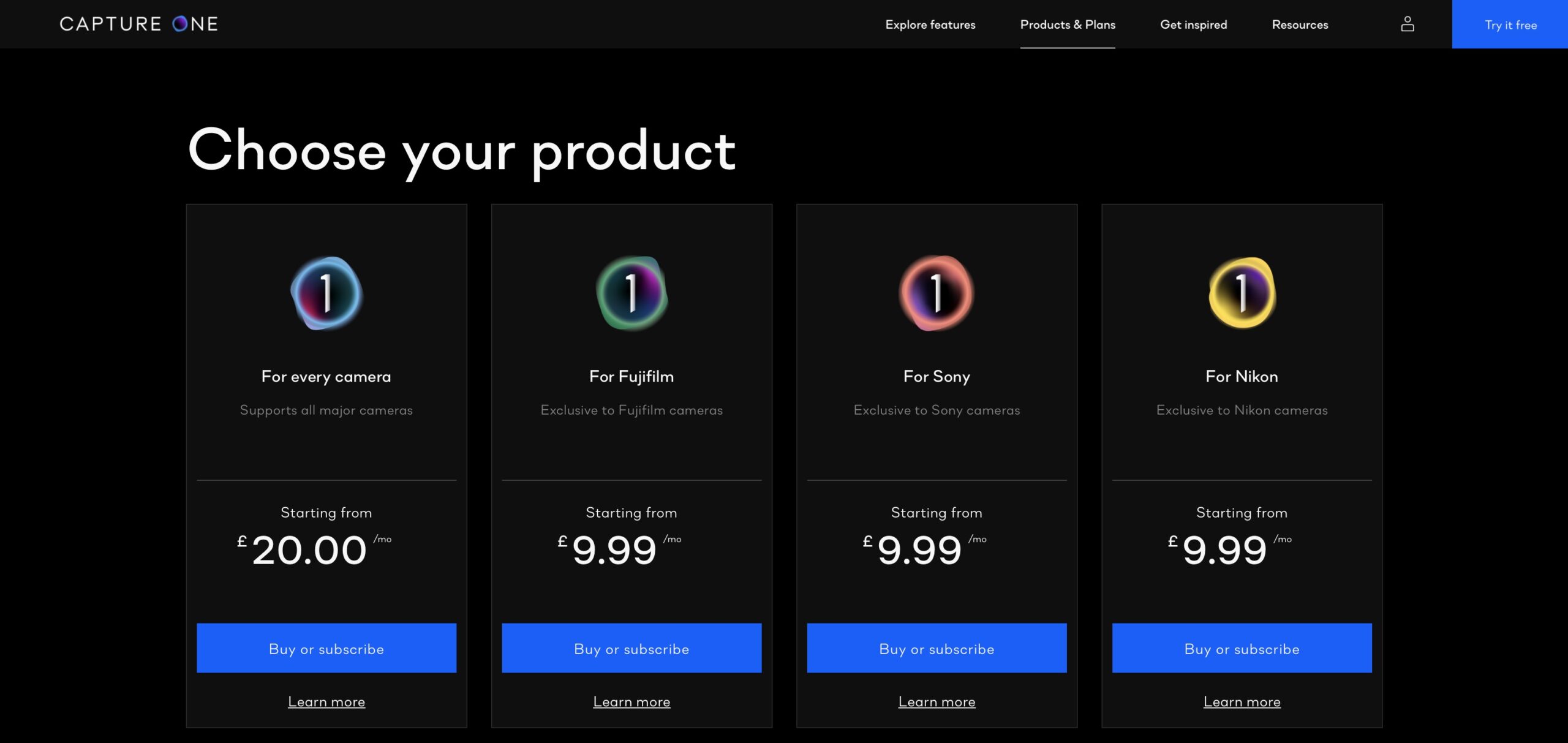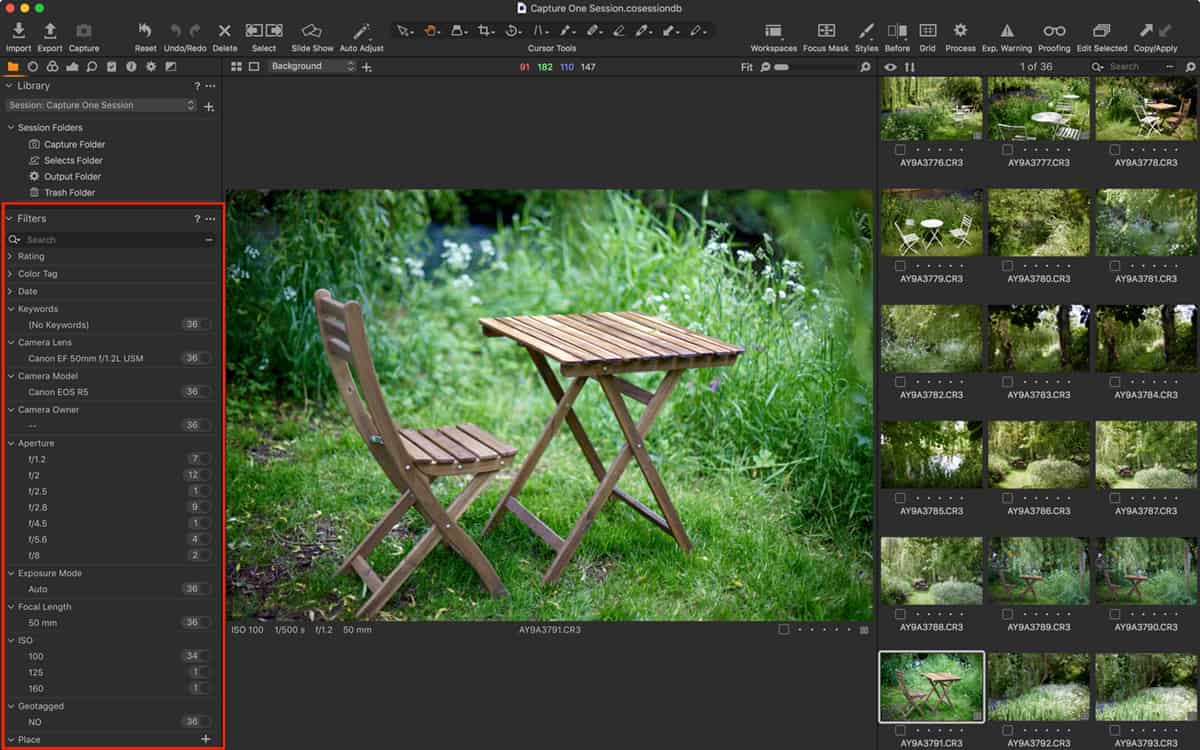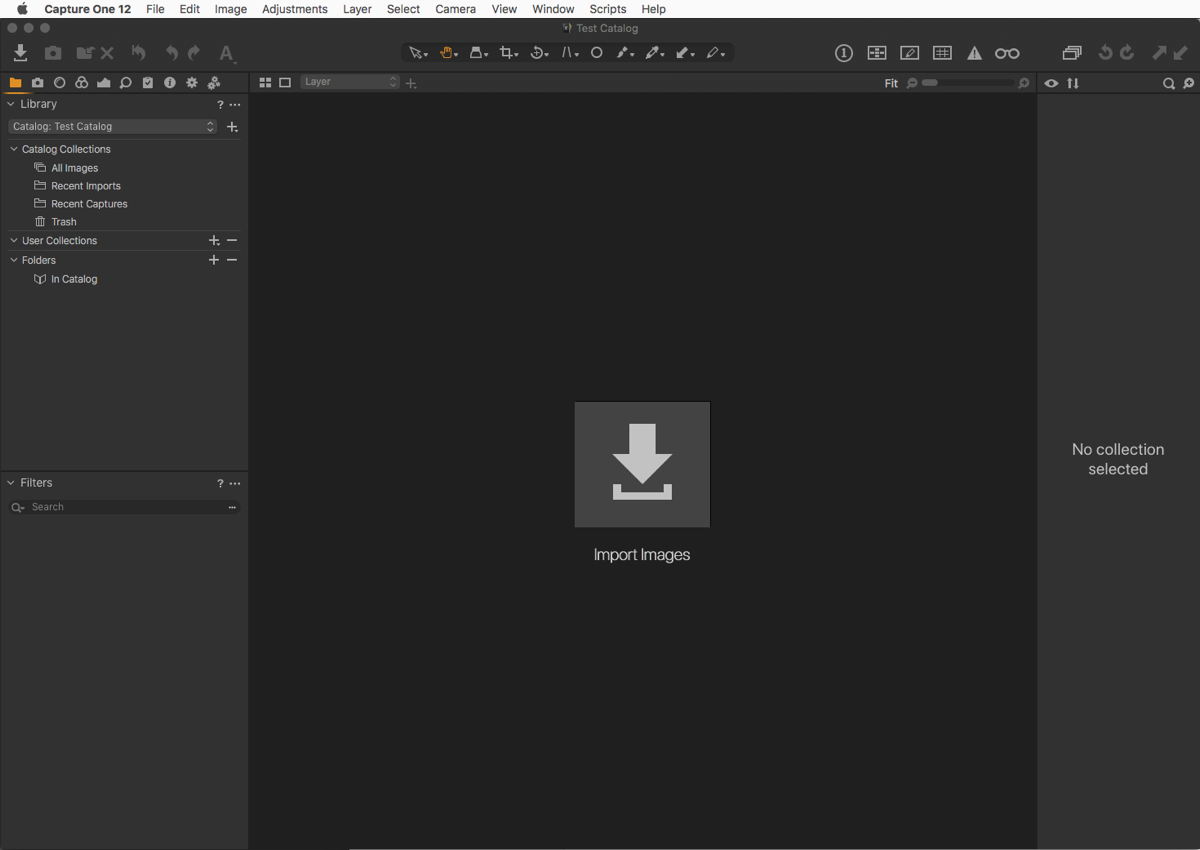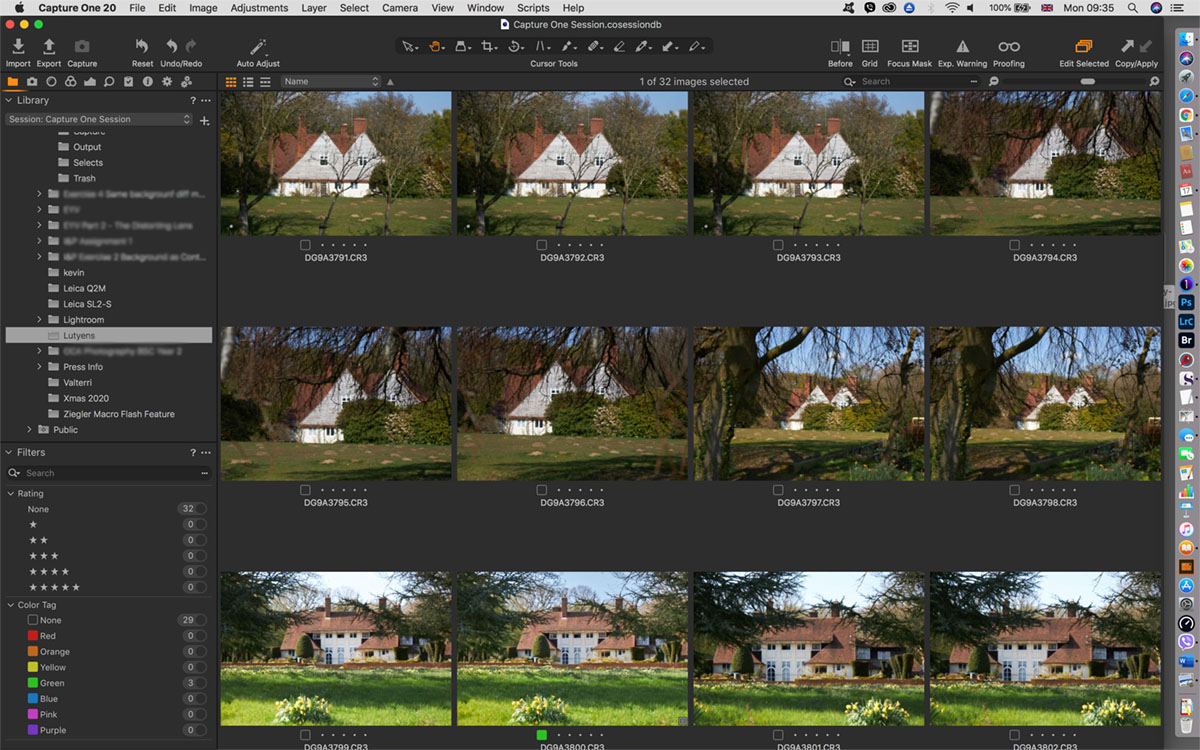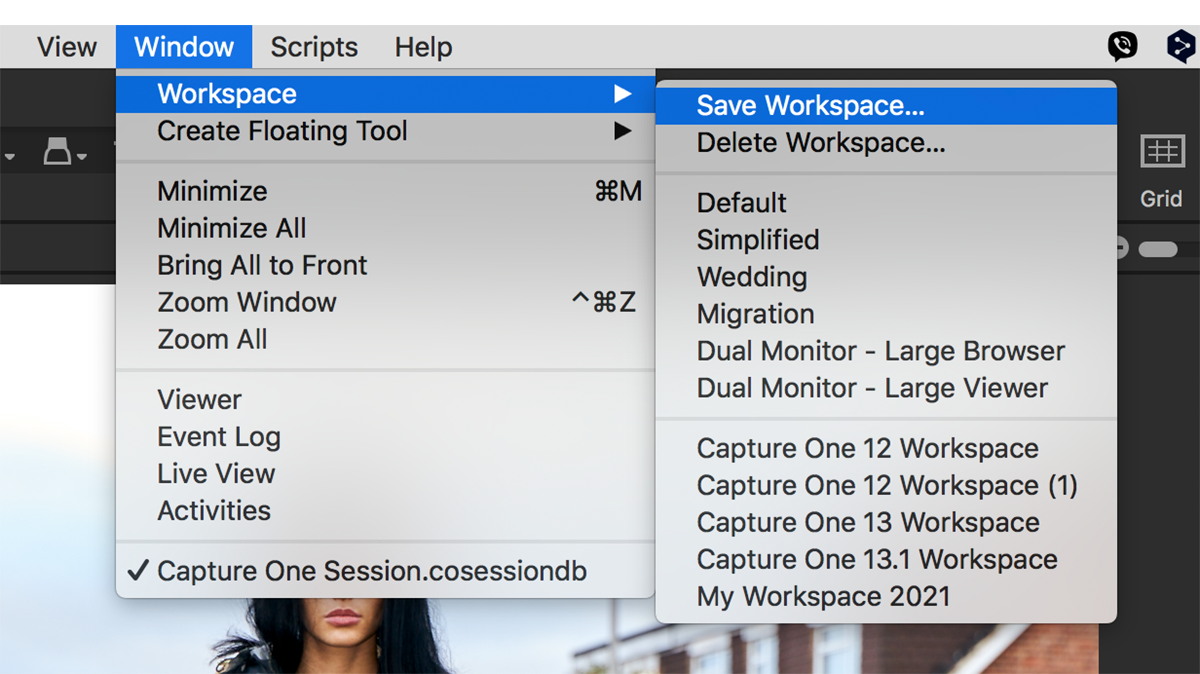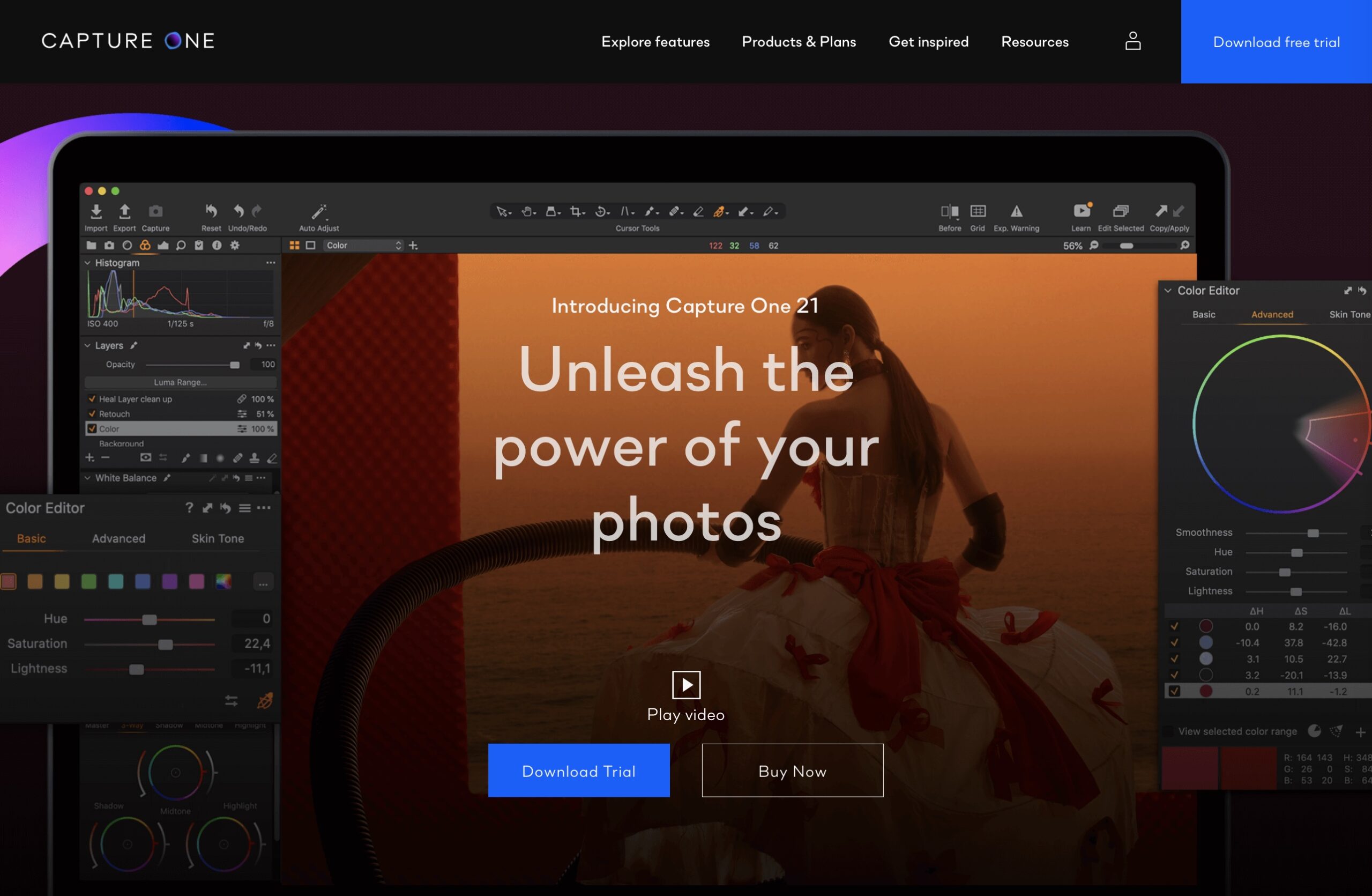Articles
-
Capture One Deals Explained
Update (December 07, 2019): Phase One has announced Capture One Pro 20 (version 13). There aren’t any special prices now, but you can still buy a license and bundle some styles together for impressive savings. Please add the promo code ‘DJP’ during checkout (you can make sure it’s recognized as a penny/cent is removed from the price) as a show of support for this site. I’ll earn some small commission payments which will help towards maintaining the site. Update (November 05, 2019): There are no discounts available for purchasing Capture One Pro 12 now, but there are still some savings to be had if you buy their styles with a…
-
How to easily install and organise Styles in Capture One Pro
Capture One Styles are an important feature in Capture One and Capture One Pro. Styles are perhaps the single most important aid to your branding, and can save you both time and money when re-creating your unique creative vision. In addition to the Built-in Styles that are supplied with Capture One Pro, which you can use as a starting point to edit your images, you can also buy additional Styles or “Style Packs” from the official Capture One site [official link*] or from our Store. While Styles can greatly improve your workflow and reduce the time you spend editing, they’re not an instant fix for problem images. It’s…
-
Importing Images into Capture One
If you’re new to Capture One, either as a beginner or more experienced photographer coming from Lightroom, then there are a few concepts that you need to know about the process that will help you when importing images. Capture One (for Sony or Fujifilm) employs a Catalog-based only image management system, whereas Capture One Pro features an additional Session-based workflow. Sessions work a little differently to Catalogs. They don’t require all the images to be indexed when importing, so they can be a better solution in some circumstances. Sessions tend to be used by professionals (but are just as useful for amateurs) when working on a job-by-job or subject-by-subject basis.…
-
Capture One Pro adds support for Fujifilm GFX 100
Phase One, the company behind Capture One Pro RAW processing software has added support for the recently announced, 100MP cropped medium format Fujifilm GFX 100. Although the camera is not officially available, it is expected later in the month. The new update 12.0.4 is free to both license holders and subscribers of Capture One Pro 12, and is available to download via the app’s preferences or from the Phase One site. A free 30-day trial is available for those who would like to give it a try before committing to buy. Fujifilm users updating from Capture One for Fujifilm to the Pro version for Fujifilm can currently save 50%…
-
Top 10 Features of Capture One Pro now on YouTube
We’ve recently published the Top 10 Features of Capture One Pro to YouTube. The original text for this video can be read here. Download a free trial of Capture One Pro. Support this site If you found this feature useful, please consider buying a license or subscription through our links. Sales through these links may earn commission, which helps the running of this site. When buying through the official Phase One store, please click on Enter Promotional Code add the code ‘DJP’ in the dialog that opens. Please also be sure to check the code has been registered before proceeding with the purchase. Please note this code will not trigger an extra…
-
Capture One Pro 12.0.3 released provides support for Sony A6400, Panasonic S1 and S1R and Nikkor Z 24-70mm F4
Phase One, the company behind Capture One Pro RAW conversion and processing software has made a service release available for version 12. The latest version 12.0.3 adds RAW file support for a number of recently released, high-profile cameras including the Olympus OMD E-M1X, Sony A6400 and the full-frame Panasonic Lumix DC-S1 and S1R. The addition of lens correction profiles continues unabated with the continuation of support for Fujinon XF and Leica SL lenses after several were added from both ranges in the last release. Profiles for five popular models from Tokina are also included in this release, while Nikon Z users will also be pleased to see that support has…
-
Capture One Pro: Should you buy a perpetual license or a subscription?
UPDATE (April, 2021): Please note this article is no longer relevant and is kept here online for reference only. If you want to know the most affordable route to working with Capture One 21, please see the updated feature here for more details. If you want to try Capture One 21 before buying, it can be downloaded and used without restriction for free for 30 days, or you can buy or upgrade directly from Capture One [affiliate link]. If you’ve decided to use Capture One Pro as your RAW converter and editor of choice, then Capture One offers a couple of methods to buy into it. You can either opt for the traditional…
-
Capture One Pro 12 review
Introduction to Capture One Pro 12 As a RAW converter and processor, Capture One Pro is highly regarded in the pressured professional circuit for its out-of-the-box colours and perfectly weighted sharpening. It’s also well-liked by studios for its unique job-by-job image management option called Sessions and the ability to tie these in with the most advanced tethering solution you’ll find anywhere. If the photographer has his camera tethered to a computer it will be running Capture One Pro. No question. Capture One Pro is also making inroads with enthusiasts and beginners. First, Sony and now Fujifilm is bundling the scaled-back version Capture One with their new cameras, and offering discounts…
-
Capture One Pro: Top 10 Features You Should Know
Already the ‘go-to solution’ for high-end imaging pros, Capture One Pro is becoming increasingly popular with a much wider audience. Part of this could be the bundling with Sony and Fujifilm mirrorless cameras or that, arguably, Capture One has better color and sharpness over Lightroom using the defaults. It may even be due to offering a choice between a subscription model and traditional, perpetual licensing fee. Whatever the reasons for the growth in popularity, if you’re new to Capture One, there are several features you should know to help you improve your workflow. If you prefer, this is available on YouTube: 1 Auto Adjustments The Auto Adjustments feature (Auto Adjust – version…