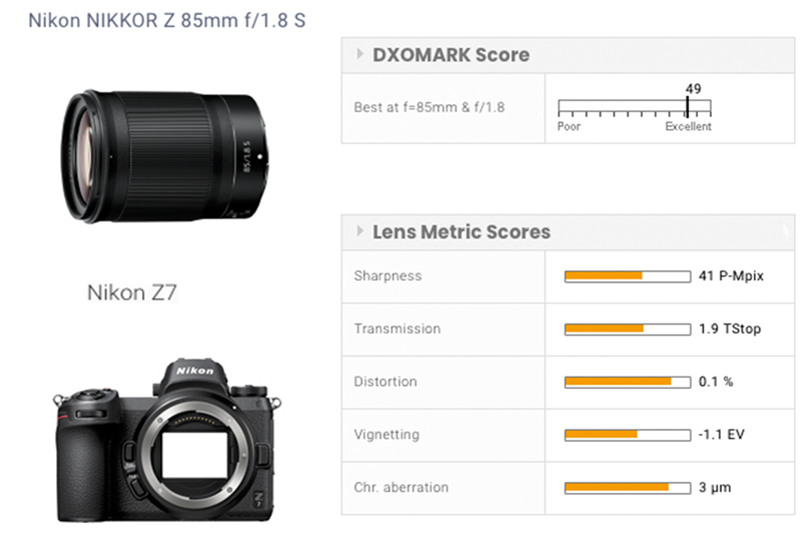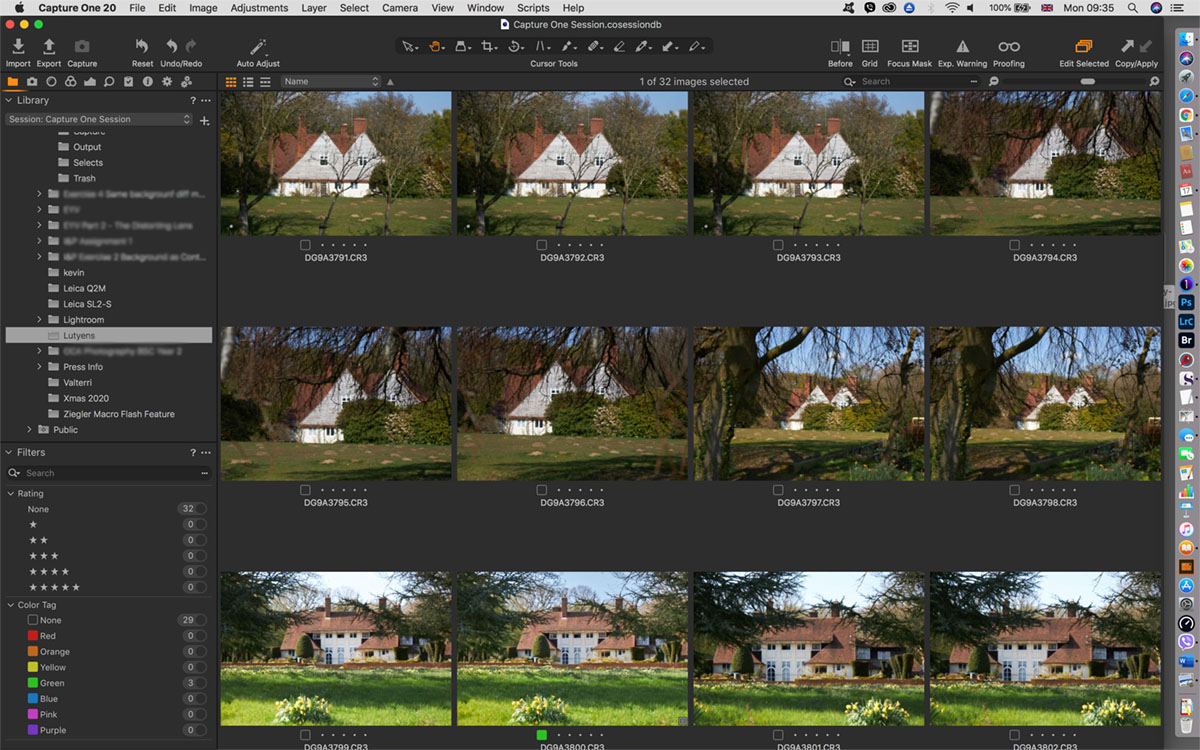
Hidden Features of Capture One Pro: Redeploy as a Fast Browser
Why use Capture One Pro as a fast browser?
In theory, Capture One can’t be used to browse until images are imported into either a Catalog or a Session. And, in my opinion, it’s this design that makes Capture One Pro a little daunting for new users, as you’re immediately asked to make a choice between them before you can use it. However, in practice, there is an (unofficial and therefore unsupported) "third" way to use it, and that is as a fast browser.One of the downsides of RAW converters like this is that you have to import images through a “gatekeeper” (the import, or 'importer') app. Once files have passed through this (and of course, it makes sense to use the import feature to copy files from memory cards) you can use Capture One to browse freely. However, you can byp