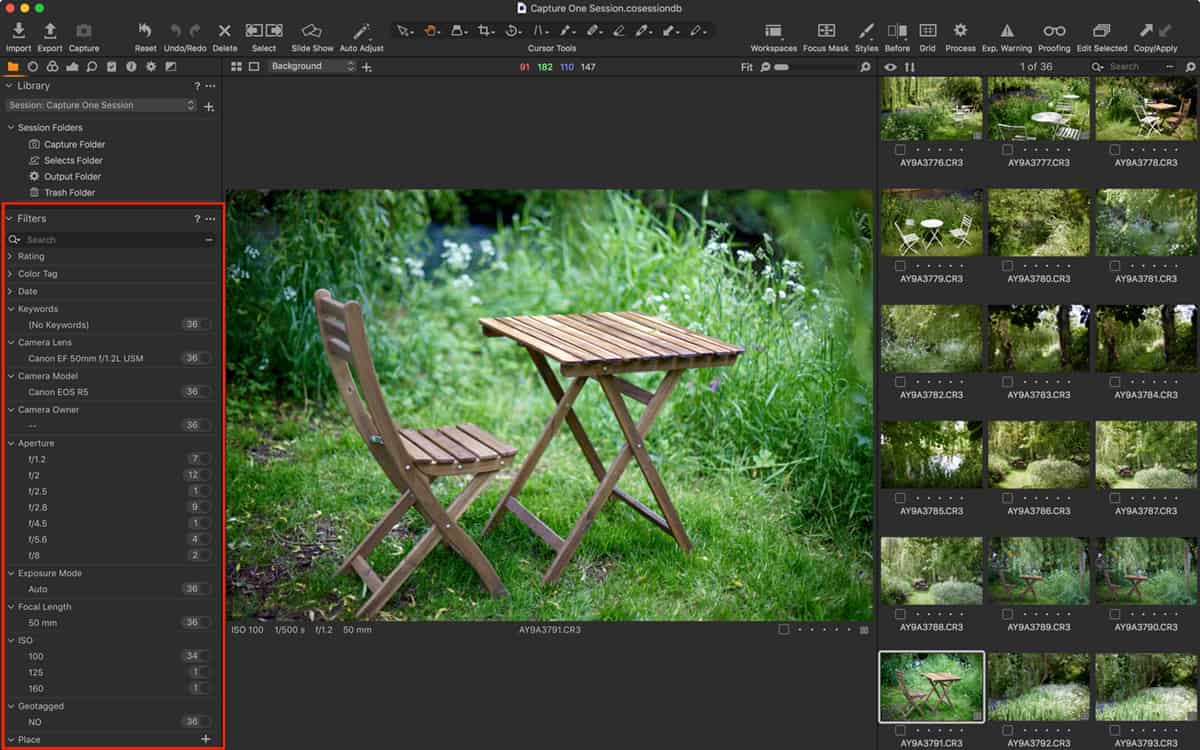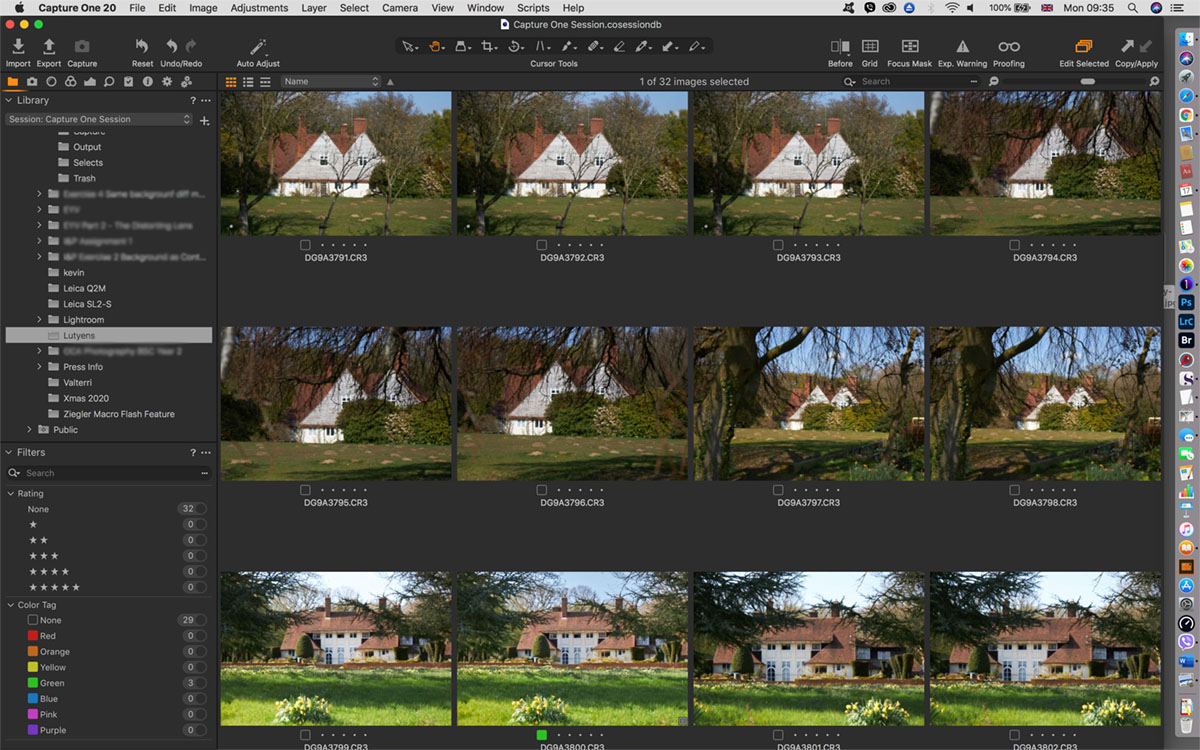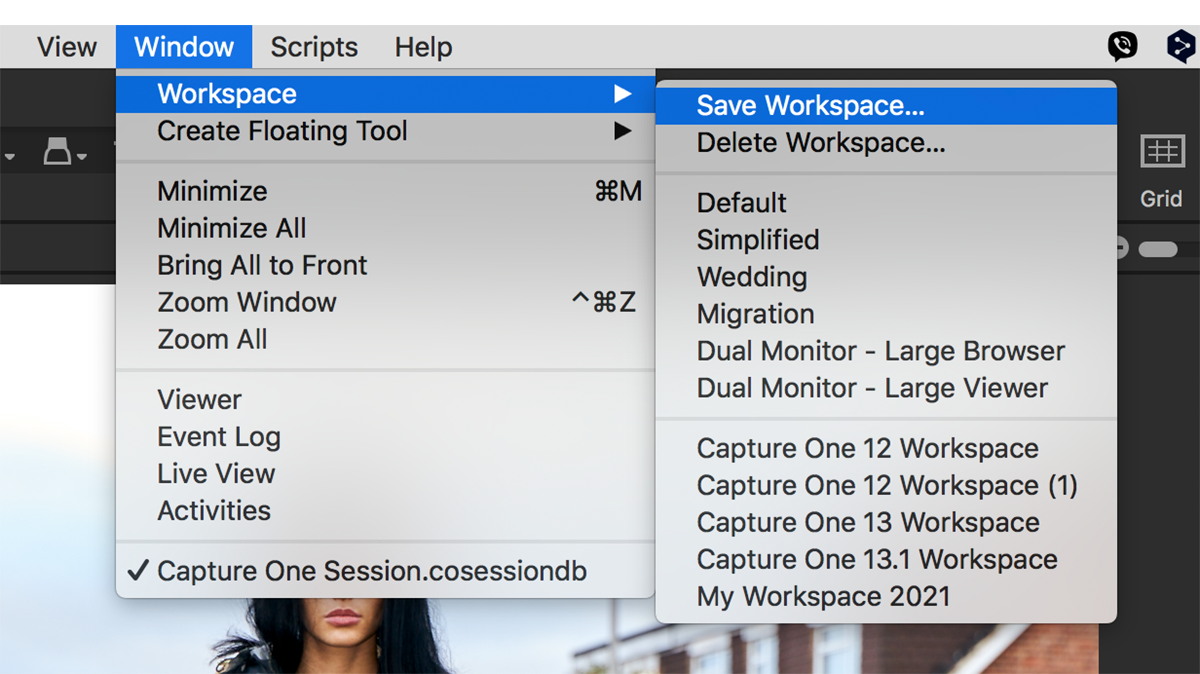Hidden Features of Capture One Pro: Save Filters for Searching Metadata
Filters are an often over-looked feature in Capture One and they’re really very powerful for searching for images. You might already use them to find starred or colour tagged images but they can be set-up to search for any metadata that’s listed in the Metadata tool. As a camera and lens reviewer (formerly for numerous press titles in the UK), I often want to find photographs taken on certain cameras or lenses and so I have theses filters saved for just that purpose. I can also search by ISO, aperture value and even shutter speed if want to (the latter not so much, if I’m being honest). While those particular…
Hidden Features of Capture One Pro: Redeploy as a Fast Browser
Why use Capture One Pro as a fast browser? In theory, Capture One can’t be used to browse until images are imported into either a Catalog or a Session. And, in my opinion, it’s this design that makes Capture One Pro a little daunting for new users, as you’re immediately asked to make a choice between them before you can use it. However, in practice, there is an (unofficial and therefore unsupported) “third” way to use it, and that is as a fast browser. One of the downsides of RAW converters like this is that you have to import images through a “gatekeeper” (the import, or ‘importer’) app. Once files…