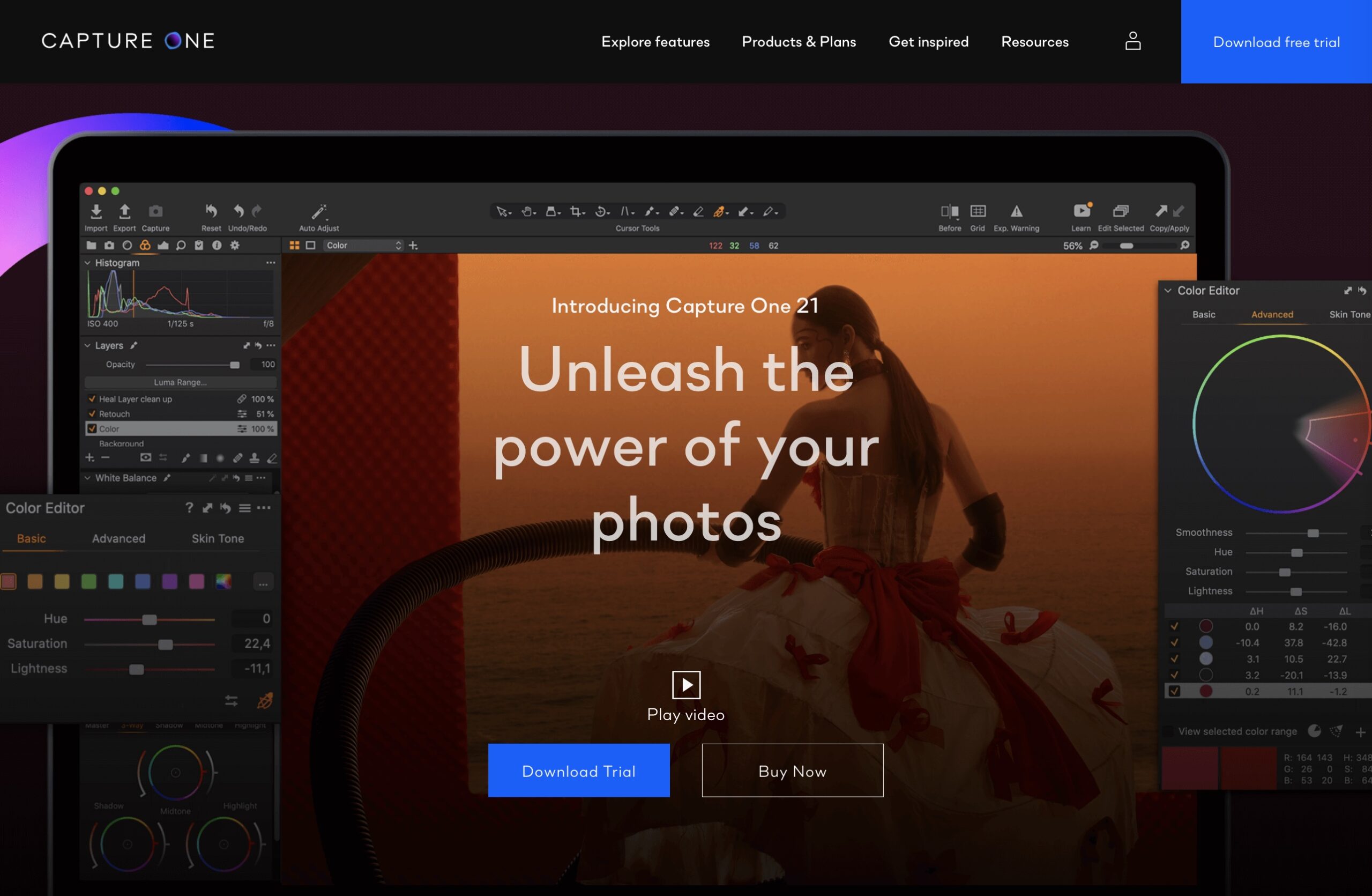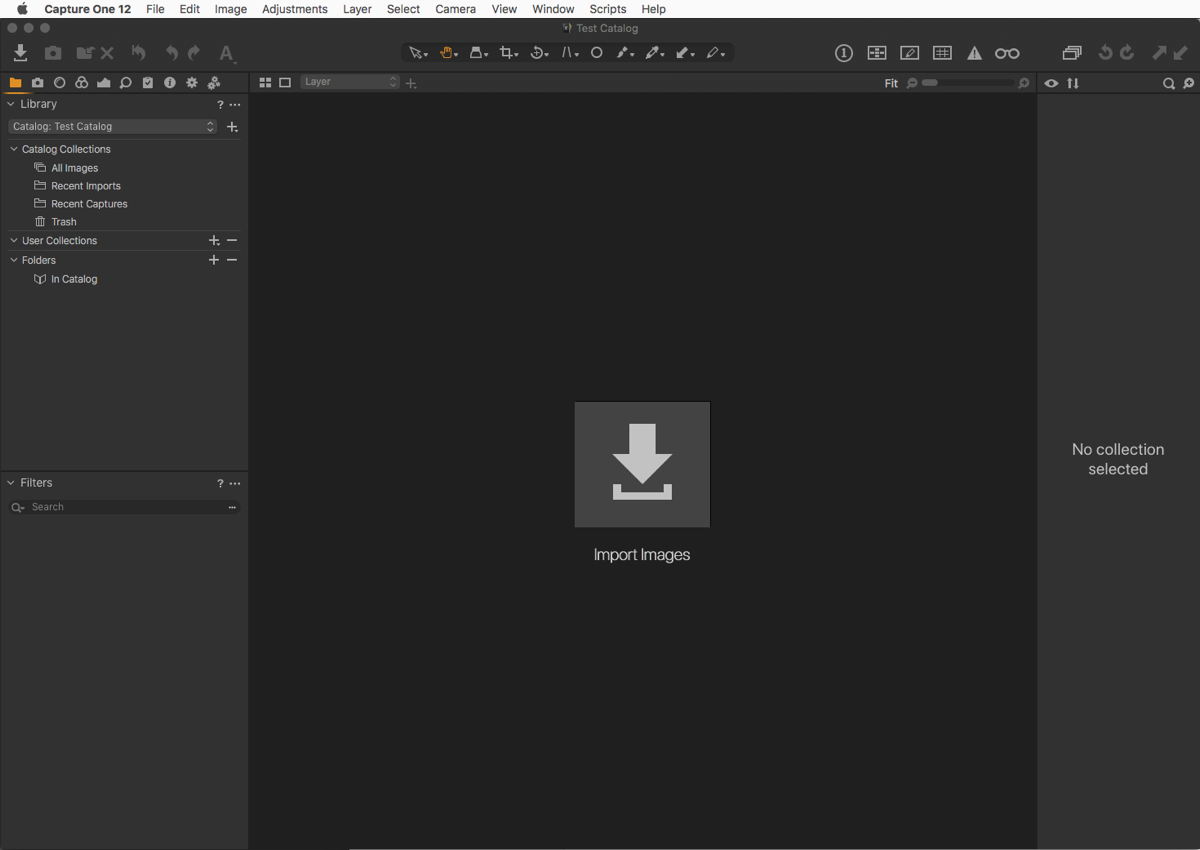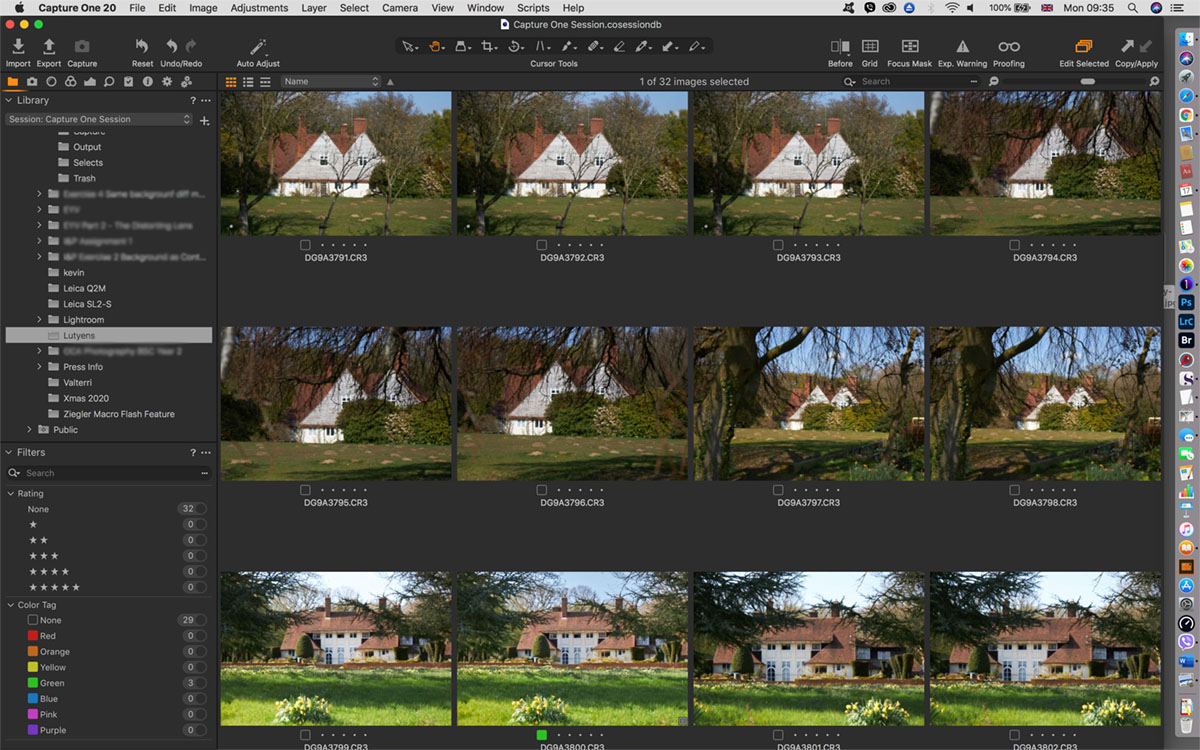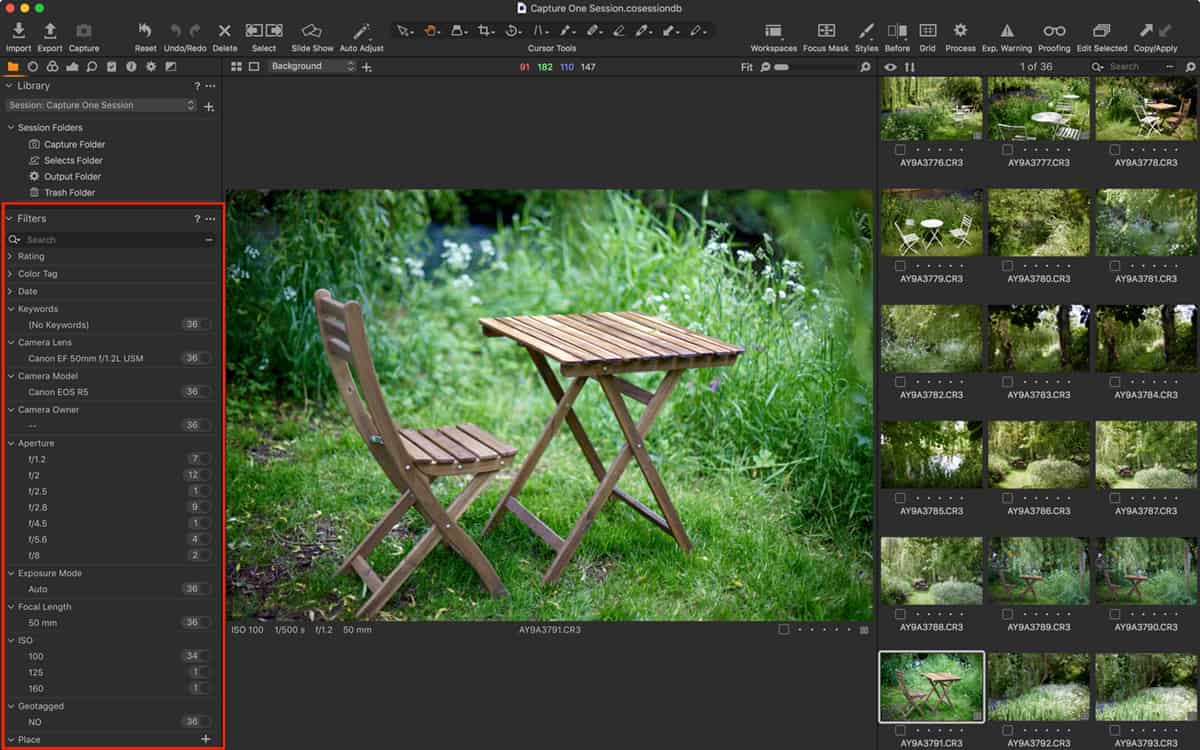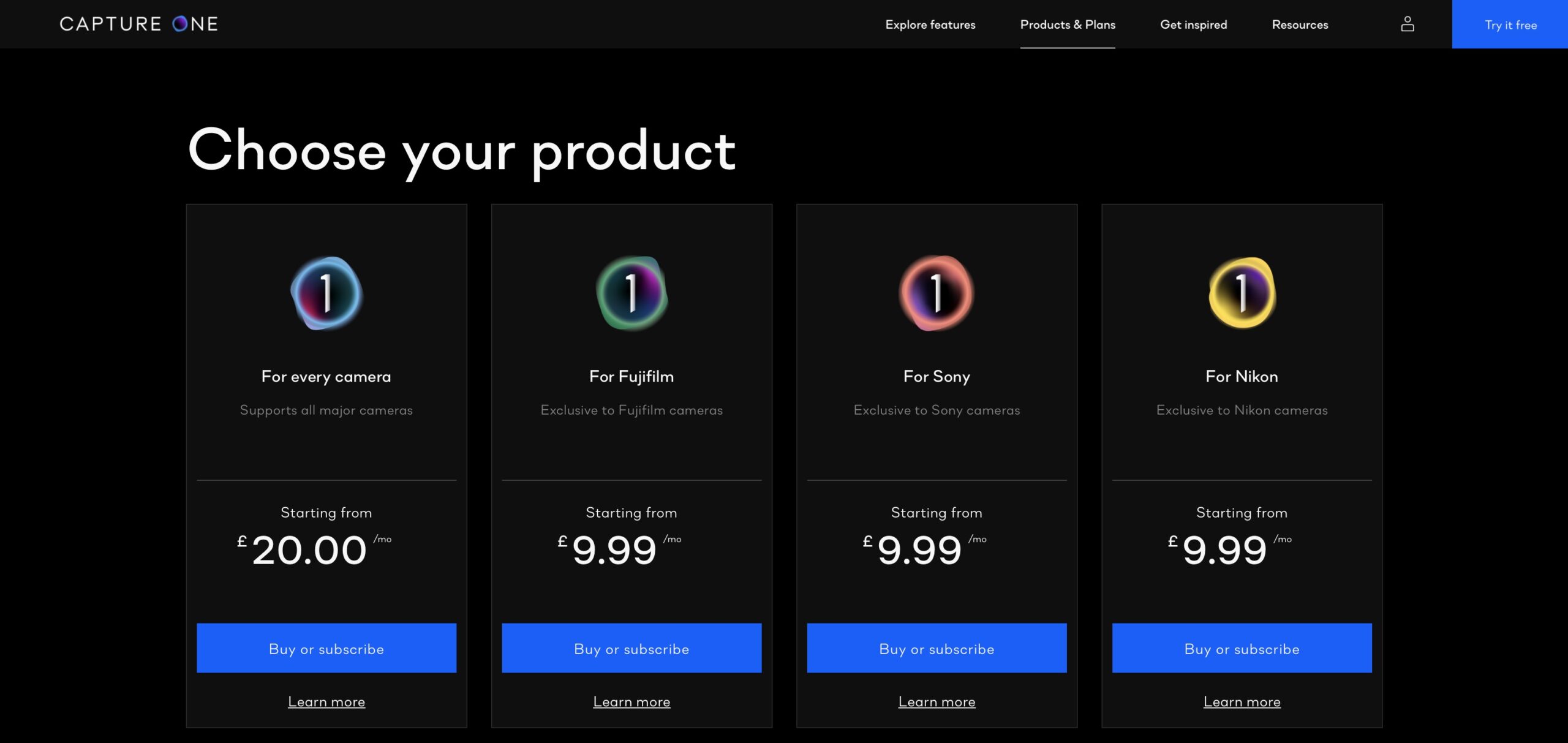Black and White Conversion using Capture One Pro
Capture One Pro has one of the best (if not the best) B&W conversion options of any software application to date. Here we give you a mini-sampler of its capabilities. Black and white images are probably most authentic and compelling when the original image was conceived with the idea of it being in mono. Typically that means it was originally composed without strong colour influences, but that’s not necessarily so. Take the image above as an example, it was one of a series captured with the 50MP Fujifilm GFX-50R and the 45mm F2.8, equivalent to a FF 35mm, and it works well either in colour or B&W. So how do…
How to easily install and organise Styles in Capture One Pro
Capture One Styles are an important feature in Capture One and Capture One Pro. Styles are perhaps the single most important aid to your branding, and can save you both time and money when re-creating your unique creative vision. In addition to the Built-in Styles that are supplied with Capture One Pro, which you can use as a starting point to edit your images, you can also buy additional Styles or “Style Packs” from the official Capture One site [official link*] or from our Store. While Styles can greatly improve your workflow and reduce the time you spend editing, they’re not an instant fix for problem images. It’s…
Importing Images into Capture One
If you’re new to Capture One, either as a beginner or more experienced photographer coming from Lightroom, then there are a few concepts that you need to know about the process that will help you when importing images. Capture One (for Sony or Fujifilm) employs a Catalog-based only image management system, whereas Capture One Pro features an additional Session-based workflow. Sessions work a little differently to Catalogs. They don’t require all the images to be indexed when importing, so they can be a better solution in some circumstances. Sessions tend to be used by professionals (but are just as useful for amateurs) when working on a job-by-job or subject-by-subject basis.…
Capture One Pro: Top 10 Features You Should Know
Already the ‘go-to solution’ for high-end imaging pros, Capture One Pro is becoming increasingly popular with a much wider audience. Part of this could be the bundling with Sony and Fujifilm mirrorless cameras or that, arguably, Capture One has better color and sharpness over Lightroom using the defaults. It may even be due to offering a choice between a subscription model and traditional, perpetual licensing fee. Whatever the reasons for the growth in popularity, if you’re new to Capture One, there are several features you should know to help you improve your workflow. If you prefer, this is available on YouTube: 1 Auto Adjustments The Auto Adjustments feature (Auto Adjust – version…